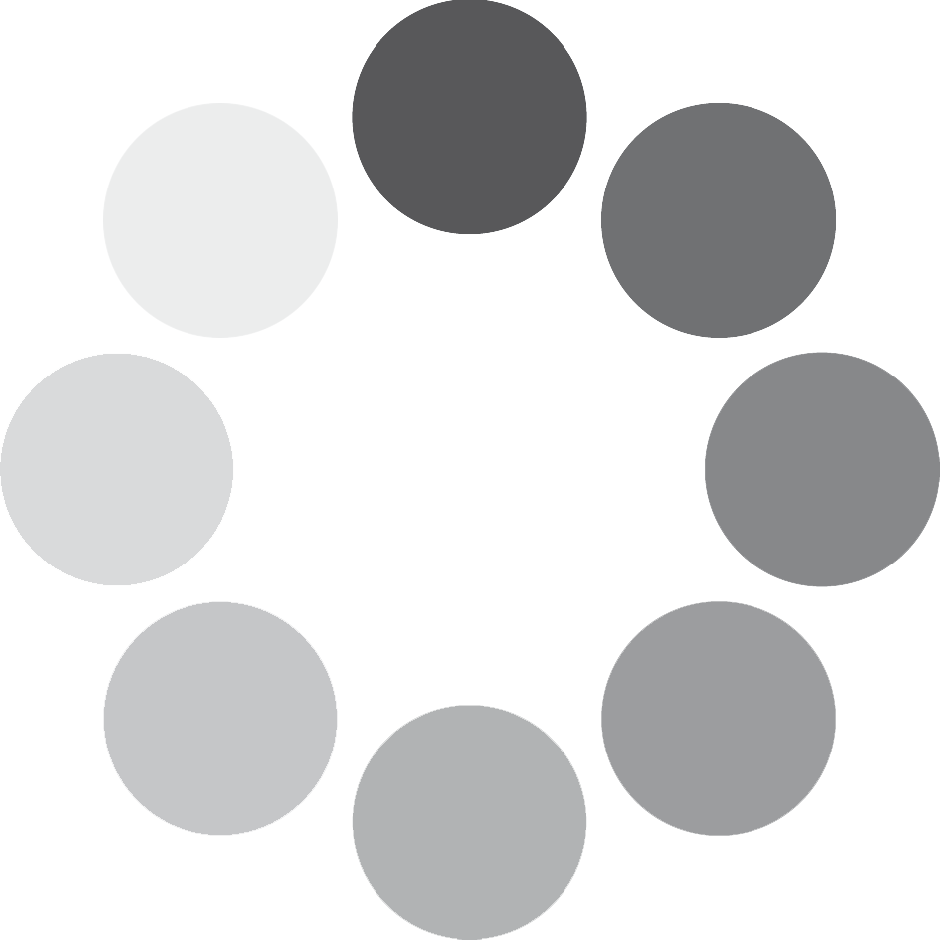Purchase Guide
Visit Ninuda's website at address https://ninuda.com . There are many ways to search for products:
- If you already know the product name: you just need to type "Product name" into the search box of the website, the system will suggest you the correct or closest product name currently sold at the supermarket.
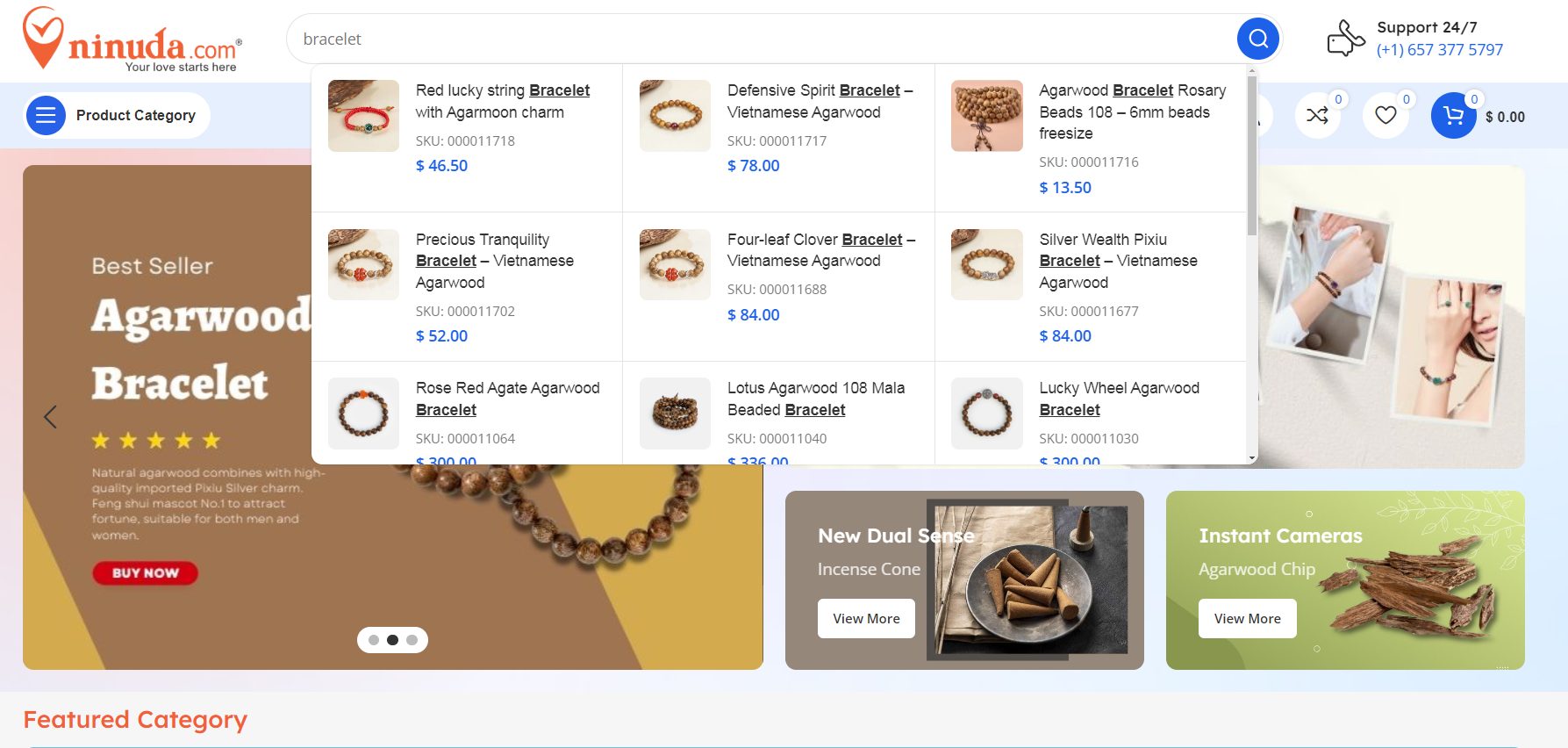
- You can also hover over the Product Categories menu bar to search for the product categories you are interested in.
Purchase Guide
For example, click on the product category you want to buy on the website.
On the product category page, you can search by features, brand, price,... suitable for your shopping needs.
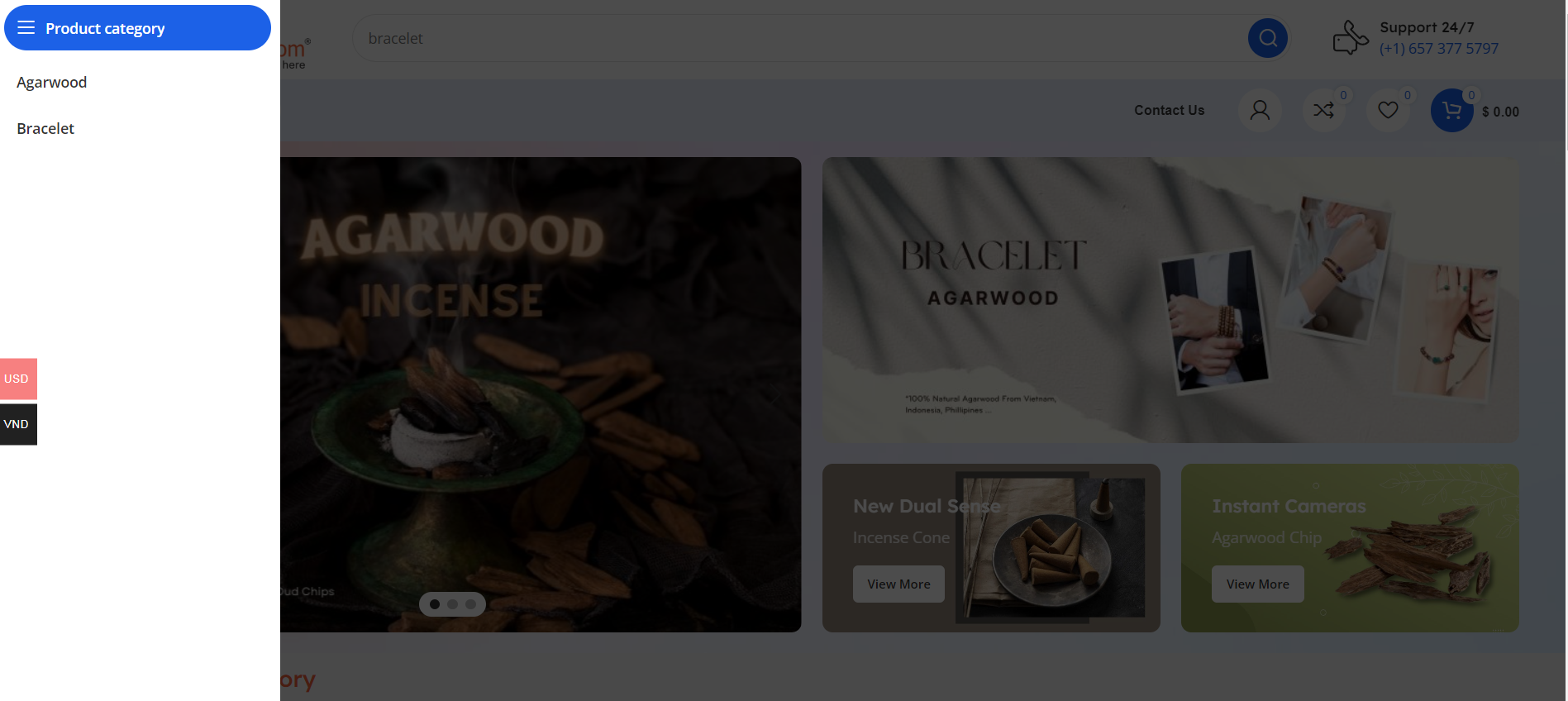
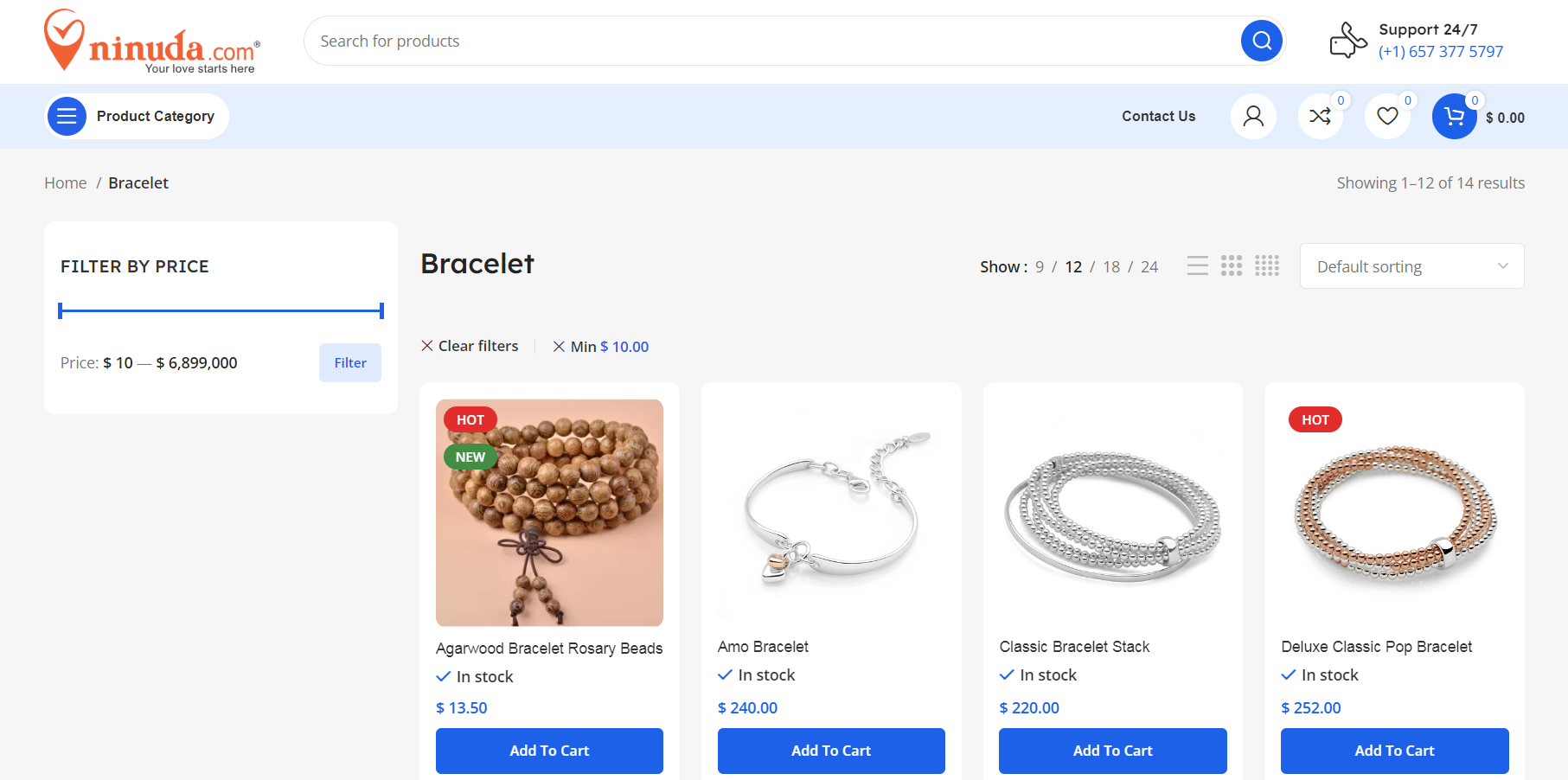
(*) Attention:You can choose products on promotion in the "Today's Suggestions" area of the home page to buy the best cheap products from https://ninuda.com
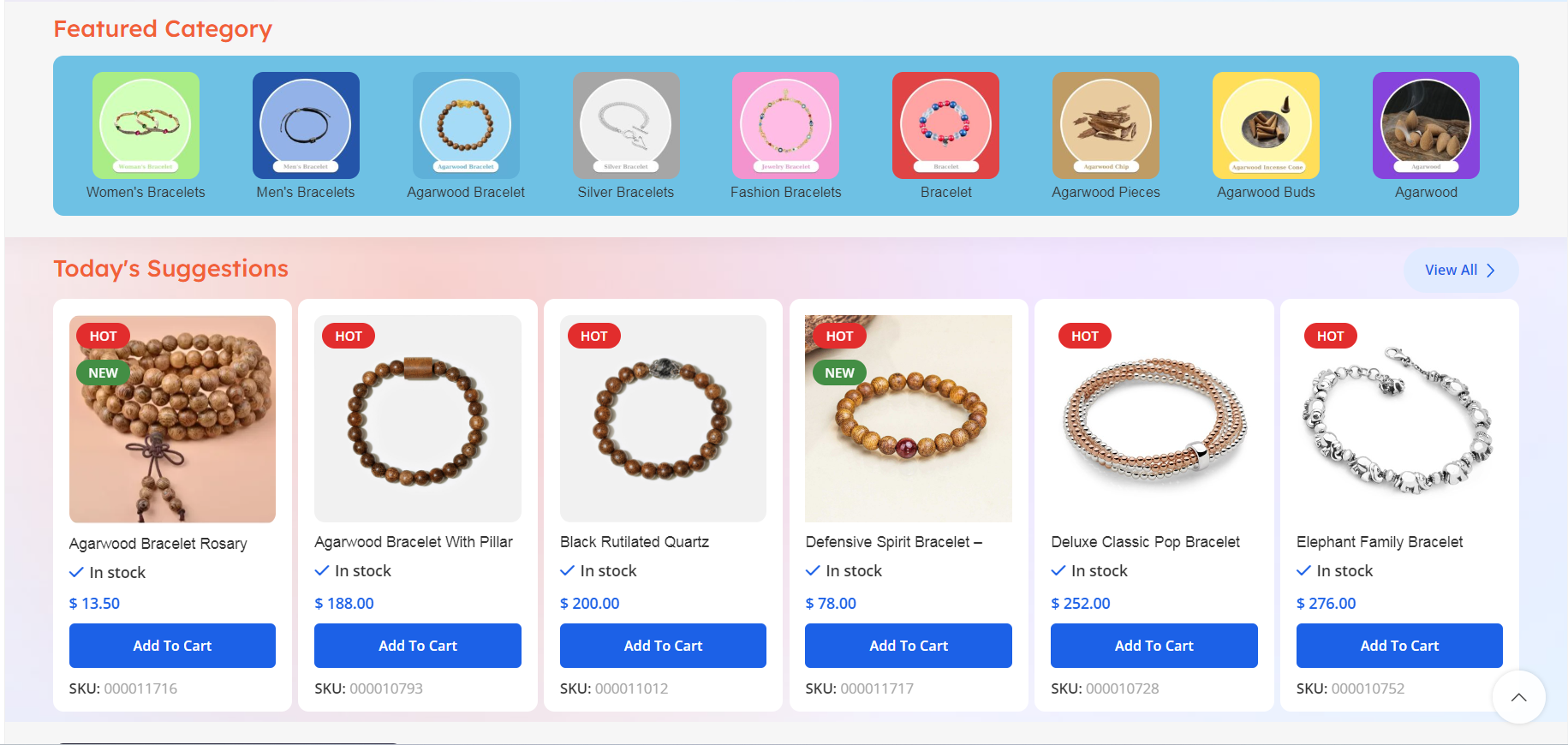
After finding a product you like, click on the product's image or name to go to the product's detail page.
1) Buy
On the product detail page click the button"ADD TO CART", the product will be added to the cart page.
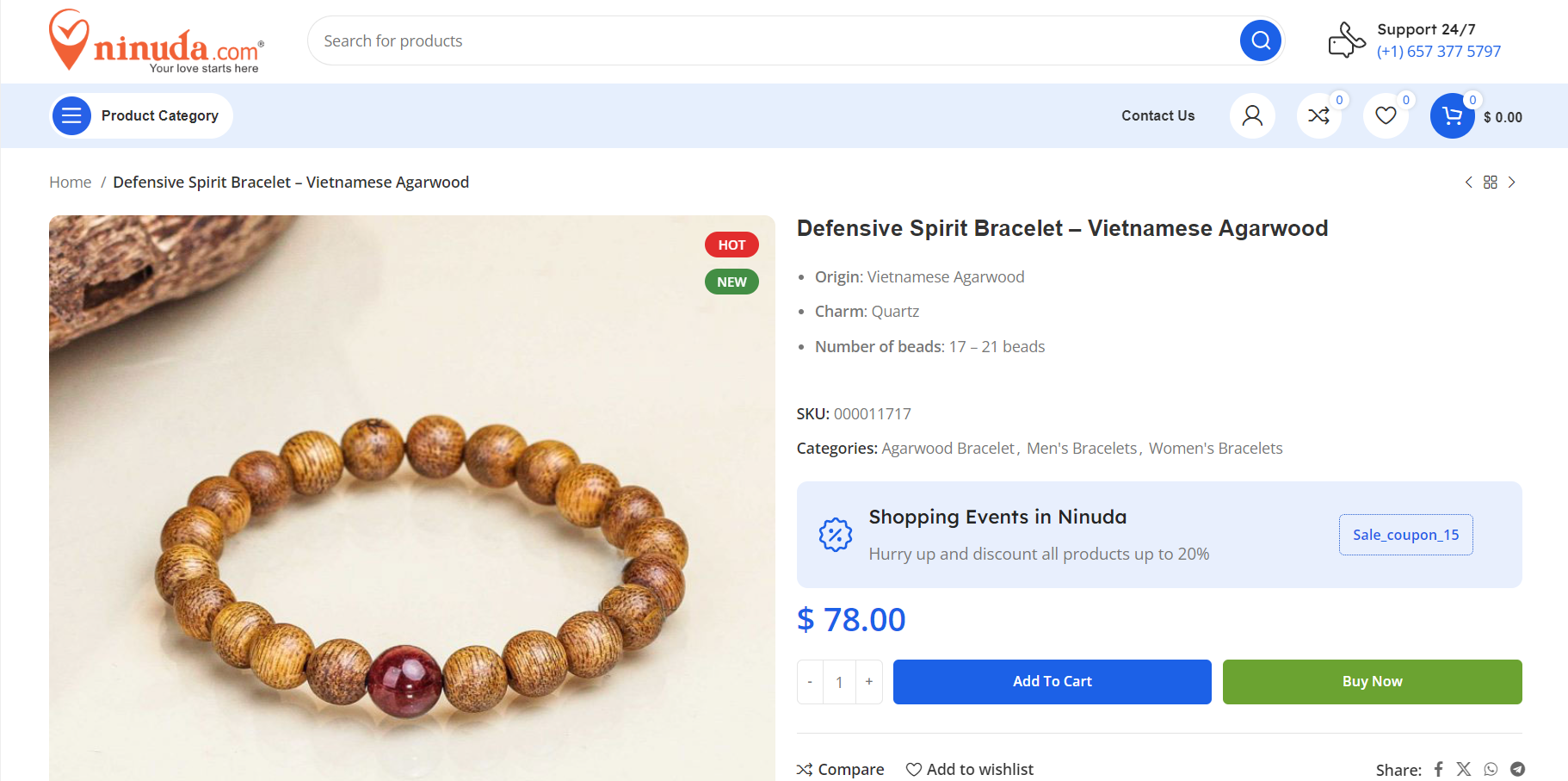
After the product is added to the cart page, you can click on the cart icon in the upper right corner of the menu bar. When you hover over the cart icon, a product information box will appear on the cart. and you click "VIEW CART" or "CHECKOUT" .
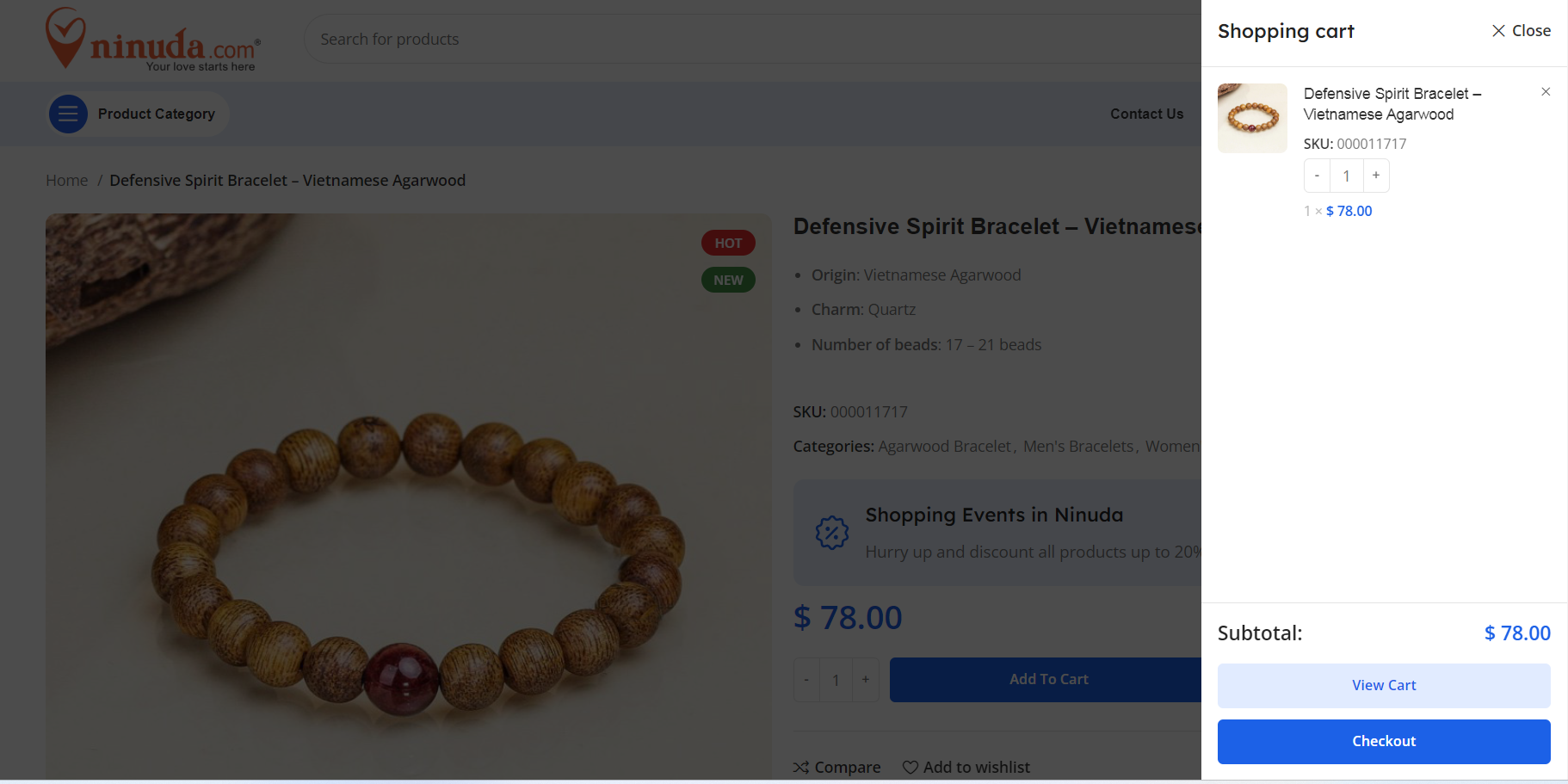
∗ Click "VIEW CART" and the website will go to the shopping cart page.
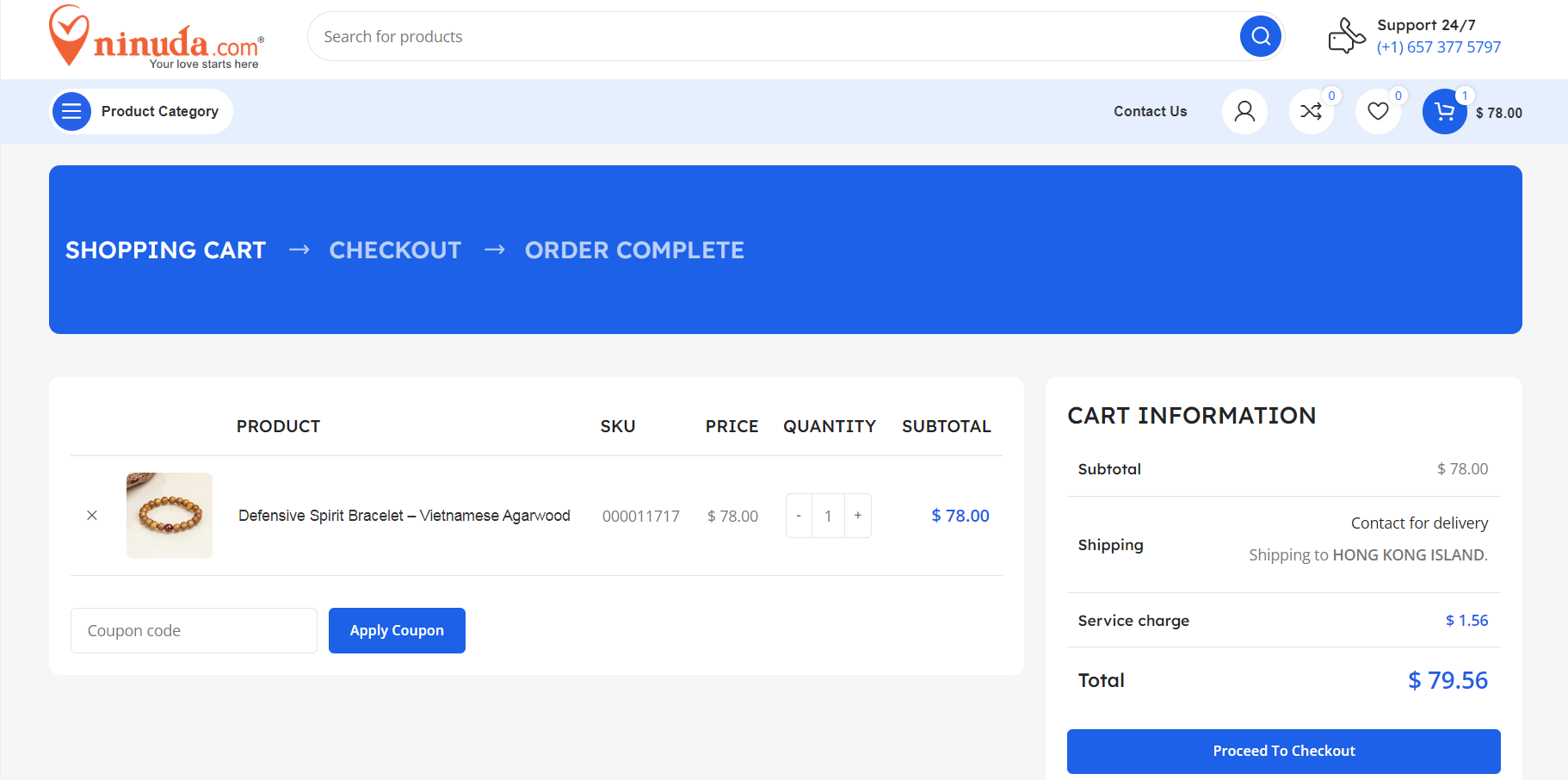
- In the shopping cart page, if you have a discount code, enter the discount code and click Apply to use that discount code, or you can choose the appropriate coupon to use that coupon.
- You can temporarily calculate the delivery fee on this cart page when you click"Calculate Delivery Fees"and enter information.
⇒ You can skip the above steps in this shopping cart page and go to this page "Checkout" Because on the payment page, you will have to repeat the above operations when ordering.
∗ From the shopping cart page, click on "Proceed to checkout" The website will switch to the page "Checkout".
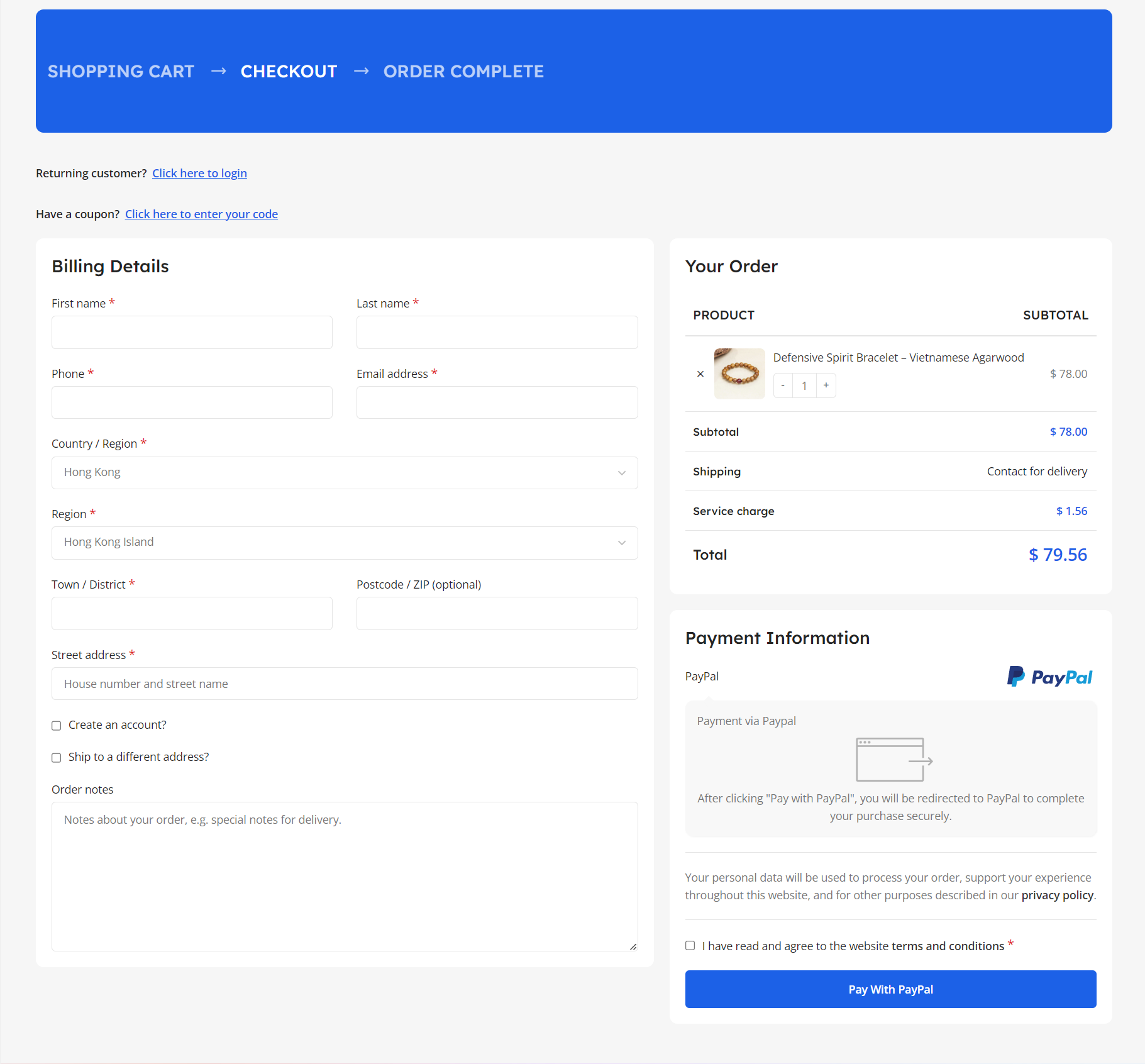
- On the "Checkout" page, you have 2 purchasing options
1- Buy without registering an account (Enter all information on the payment page and select delivery and payment methods then click place order.
2- Register an account to purchase and manage orders (recommended)
When you register an account to make purchases on our Ninuda Website, you can review order details and some other information related to your account.
To better understand, please see the Ordering Process in the "Checkout" page as below.
Step 1: Coupons, Promotions (if any)
- Choose the appropriate coupon to get money deducted from your order
- Or if you have a discount code, please enter the discount code and click"Apply"to enjoy a discount on your order.
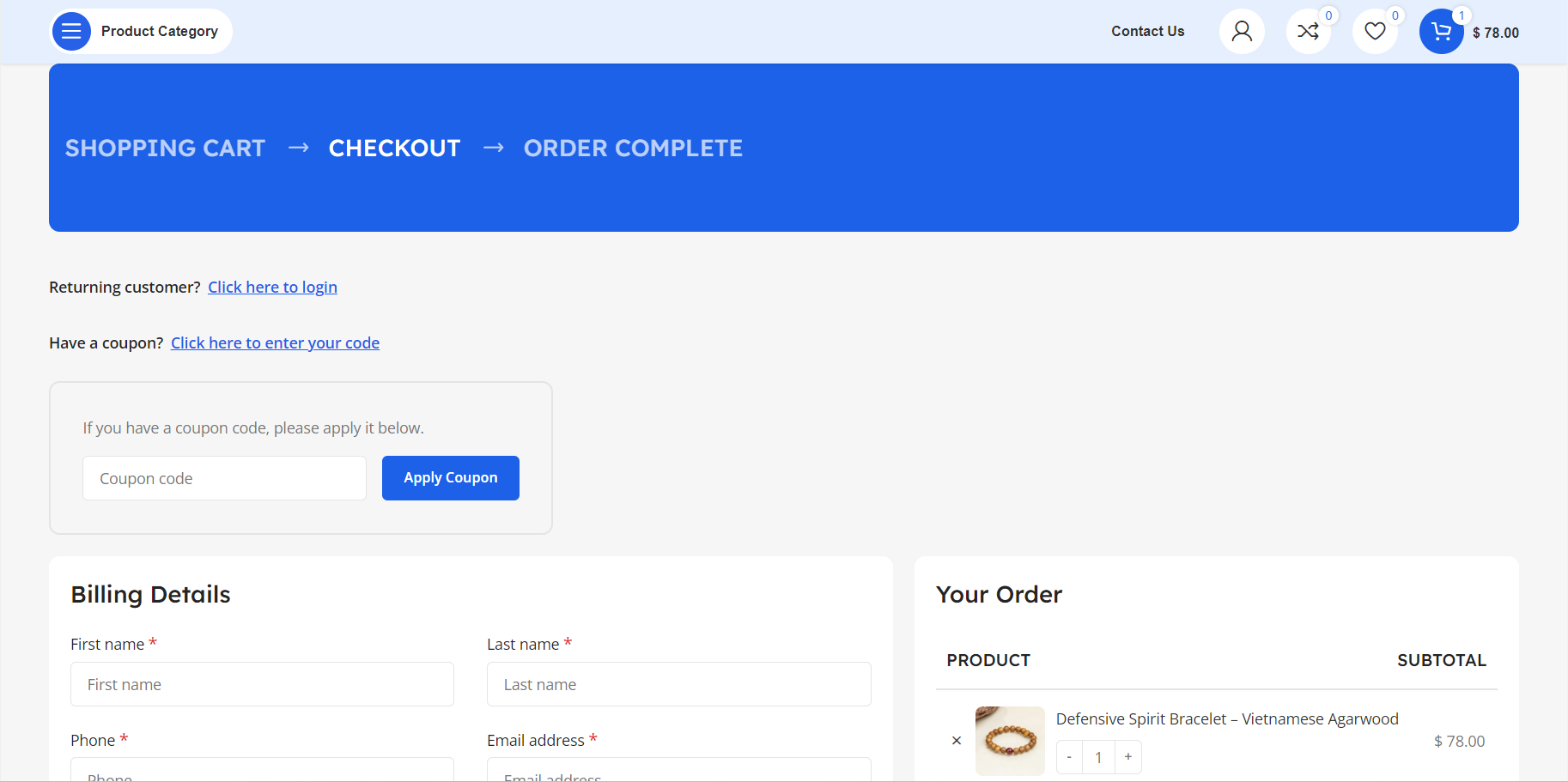
Step 2: Delivery Method and Delivery Fee
- If you already have an account on ninuda.com, then click "Click here to log in" and log in with the Email and Password that you registered previously.
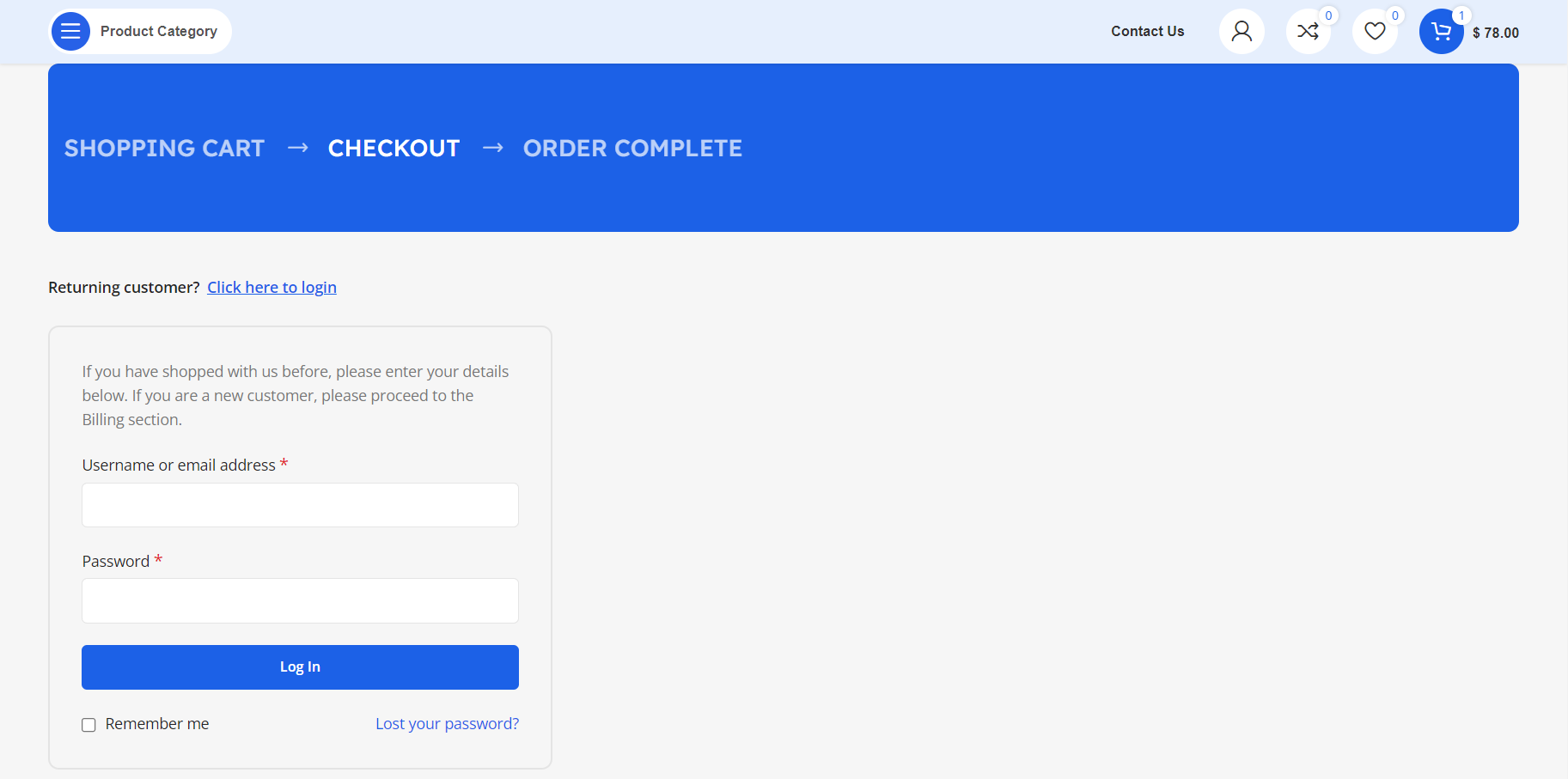
- When you log in successfully, the payment information and delivery information fields will be fully displayed if you have fully updated your account registration before.
- And the delivery method is also based on your existing address and will display delivery fee options in "Your Order", you choose the delivery fee appropriate to your order to place your order. row.
Step 3: Payment Method (select and perform payment methods as follows)
- Online payment on Website (Visa, Master, ....)
- After clicking Order and completing payment, the Ninuda system will confirm the order information via the phone number you left.
2) BUY NOW
When clicking the "BUY NOW" button, the website will immediately switch to the "Checkout" page to place an order. The Ordering and Payment process is the same as the "BUY NOW" process above but skips the step of moving to the shopping cart page. .
If you encounter any difficulties, you can leave your name and phone number by calling directly to the hotline +1 657 377 5797 to receive our fastest advice.
Thank you very much!